
Work from home solutions
Bring office quality to your home, whether from the enterprise or contact centre – choose the right headsets, personal speaker phones and video solutions.
Over the last few decades, the unified collaboration industry has made great strides in moving the technology to the cloud—making it affordable, scalable, and available.
This means that whether you’re taking part in a critical meeting, board presentation or just being seen as part of the team, working from home is easier than ever.
With many employees now faced with remote working, you need to know you can have as much impact from your kitchen table as you do from your desk in the office.

Best Practice Tips
Get comfortable
Whether it’s for one day or one week, consider your workspace. Make sure you’re comfortable with the way you’re sitting, the height and brightness of your screen, and how often you can get away from your desk.

Focused discussions through high-quality audio
You want to hear and be heard—your headset isn’t about just you. Frantically turning up the volume won’t block out background noise around you, like family members or leaf blowers. Invest in headsets with Active Noise Canceling (ANC) technology to block out background noise, so you can stay focused.
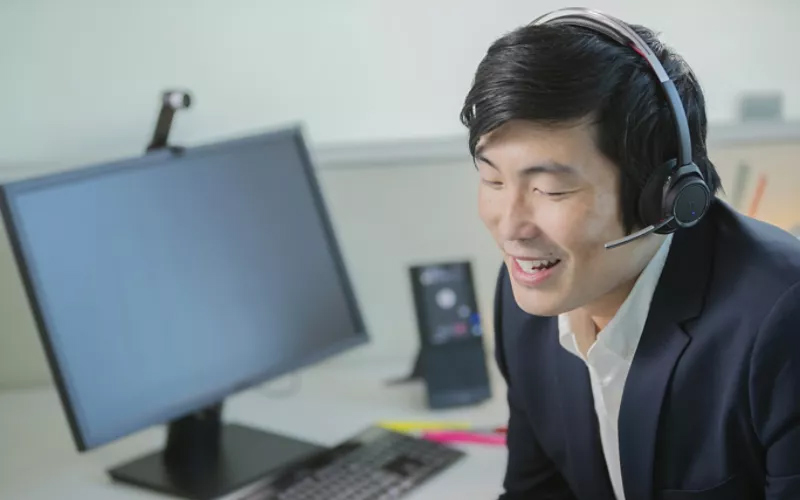
Make online meetings interactive
Create online meeting environments that promote collaboration and sharing by allowing all participants to share and review documents and screens and work on ideas as a team in real-time. But a tip: if you are on a video meeting, and the only content you are sharing is the agenda or a slide that says Q&A, take it down to maximize your ability to see the other attendees.

Set some boundaries
Working at home can blur the lines between your job and your life. So, agree on finish times with your line manager and with your family. At the end of the day, mute notifications or turn off your phone.

Choose tech that integrates effortlessly
Make sure your chosen platform integrates with everyone else’s technologies. Best-of-breed conference phones will incorporate multiple audio and video applications, including Zoom, Microsoft Teams, Amazon Chime, and more.

Set up a virtual watercooler
Chance encounters are harder to come by when you’re not in the same building. Replicate serendipity with instant messaging. Or set up a daily five minutes with your line manager—even if it’s just to do a quick check-in.

Don’t forget image quality
Don’t compromise on video quality—make sure remote workers, huddle rooms, and small office spaces are equipped with business-class cameras and remove the reliance on low-quality laptop versions.

Be productive wherever you are
Flexible working policies can help to promote the use of virtual meetings and encourage employees to work in the best place given their responsibilities, workload, and how well they are feeling.

Whether it’s for one day or one week, consider your workspace. Make sure you’re comfortable with the way you’re sitting, the height and brightness of your screen, and how often you can get away from your desk.
You want to hear and be heard—your headset isn’t about just you. Frantically turning up the volume won’t block out background noise around you, like family members or leaf blowers. Invest in headsets with Active Noise Canceling (ANC) technology to block out background noise, so you can stay focused.
You want to hear and be heard—your headset isn’t about just you. Frantically turning up the volume won’t block out background noise around you, like family members or leaf blowers. Invest in headsets with Active Noise Canceling (ANC) technology to block out background noise, so you can stay focused.
Working at home can blur the lines between your job and your life. So, agree on finish times with your line manager and with your family. At the end of the day, mute notifications or turn off your phone.
Make sure your chosen platform integrates with everyone else’s technologies. Best-of-breed conference phones will incorporate multiple audio and video applications, including Zoom, Microsoft Teams, Amazon Chime, and more.
Chance encounters are harder to come by when you’re not in the same building. Replicate serendipity with instant messaging. Or set up a daily five minutes with your line manager—even if it’s just to do a quick check-in.
Don’t compromise on video quality—make sure remote workers, huddle rooms, and small office spaces are equipped with business-class cameras and remove the reliance on low-quality laptop versions.
Flexible working policies can help to promote the use of virtual meetings and encourage employees to work in the best place given their responsibilities, workload, and how well they are feeling.
1. Update
Ensure you have the latest online collaboration software on your devices.
2. Upgrade
The right audio solution helps you sound your best despite background noise.
3. Connect
Video conferencing enhances the human connection that fosters collaboration.
4. Comfort
Finish off your new home office with an ergonomic chair and good lighting.
A guide to making space work for your staff
See how the right collaboration tools can benefit the future of your workspace.
Are you ready for remote working?
With many employees now faced with working from home, Poly products are set to play a bigger part in business than ever before. Using our headsets and video conferencing cameras will keep communication seamless—make you feel like you’re in the office. And help you stay a part of the conversation. Meaning your business won’t miss a beat.

Poly Savi 8220 UC
The Savi 8200 Series headset system makes call management effortless with three-way connectivity that lets you switch seamlessly.

Poly Sync 20
Compact hands-free alternative to the headset, great for conference calls, collaboration or web conferencing.
Shop Poly SyncManagement and Support with Poly Lens and Poly+
Poly Studio P5 Kits have everything you need for a professional video conferencing experience at home or wherever you’re working. Each kit includes a webcam and headset or personal speakerphone all in one package that’s easy to set up. Boom!
