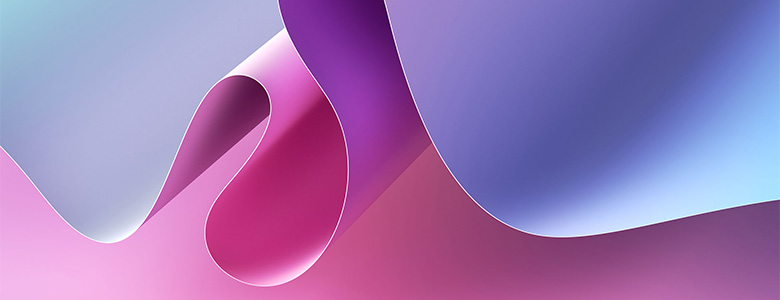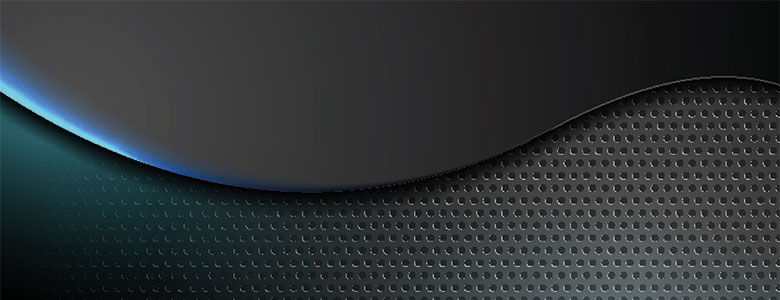Article Security and Compliance with Microsoft Teams
Understanding Microsoft Teams security and compliance features. This blog will highlight the security and compliance features of Microsoft Teams.

By Insight UK / 6 Sep 2019 / Topics: Cloud , Cybersecurity
Security and Compliance with Microsoft Teams
The anticipation is almost over, and your business is poised to transform the way it works by implementing Microsoft Teams. But before introducing your employees to their new file-sharing, collaborative working and communications tool, it’s important to take stock of how Microsoft Teams can support your security and compliance needs.
Fortunately, companies have become increasingly vigilant about security, and awareness of viruses, phishing and malware attacks has grown. However, research suggests more than three-quarters (87%) of organisations do not yet have a sufficient budget to provide the levels of cybersecurity and resilience they want.
In this climate of concern over security, how can businesses be sure the content they share on Microsoft Teams will remain safe?
Reducing the Risk of Shadow IT
One of the most significant advantages of Microsoft Teams is that features such as instant messaging, voice and video are easy to use, offering employees a more engaging way to communicate with co-workers. As Teams works across multiple devices, employees are able to collaborate from remote locations as well as in the office.
The user-friendliness of Microsoft Teams means your employees are less likely to use non-approved applications, such as WhatsApp, for business conversations or to share sensitive company information.
Making Microsoft Teams the default collaboration tool fosters a secure IT environment.
Under the Office 365 Umbrella
As part of Office 365, Microsoft Teams comes with a built-in set of initial security features, such as Data Loss Prevention (DLP), which enables organisations to define policies for sharing sensitive information.
Microsoft Teams also benefits significantly from Microsoft’s investments in cloud security. As the application is cloud-based, IT departments don’t need to apply patches or security updates themselves, as this is all done automatically.
There are advantages for legal compliance too. Microsoft’s cloud technology is compliant with many international standards – including GDPR – and data can be stored in a specific data centre. Thus ensuring that Office 365 – and Microsoft Teams – meet country-specific data regulations where businesses in some countries have requirements to keep their data local.
Since Microsoft Teams is built into Microsoft 365, your company can use the security and compliance admin centre to set up tools such as e-Discovery and perform administrative searches.
Finding What You Need, When You Need It
Electronic discovery, or eDiscovery, is an important security feature which can access electronically stored information, in response to data requests, for example.
Searching for information held electronically is complex by nature because of the wealth of data that organisations produce and store today. However, you can use eDiscovery in Office 365 to search for content in Microsoft Teams, and this can even extend to informal conversations and chats.
You can manage your company’s eDiscovery cases in the security and compliance admin centre to identify, hold, and export content from Microsoft Teams.
Protecting your Organisation
Another key Microsoft Teams feature for protecting your business is legal hold. Organisations can choose to configure Microsoft Teams with legal hold to help to make sure that all interactions, conversations and information within Teams are kept indefinitely, so if needed as evidence in a court of law, this content can be searched and exported.
You can also obtain an extra layer of security with Litigation Hold, which keeps a copy of data even after a user has deleted it. If an employee deletes content they wish to conceal, Microsoft maintains a copy of that data in a location that can only be accessed by the organisation administrators.
While Microsoft Teams offers employees the flexibility to be more instant, adaptable and informal in their communications, you have the peace of mind that your corporate assets are secure, and your business protected.
Find out how to get your employees using Microsoft Teams , and learn more about how features in Microsoft Teams can help your business collaborate effectively and securely.