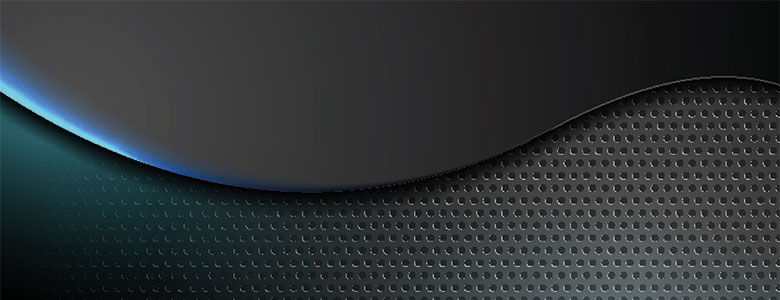Home office
Setting up your own home office is easy with Samsung DeX. Simply connect your device to any monitor using a single cable for a PC-like experience.* It makes multi-screen working simple and intuitive. And you can still use your phone whilst working on the larger screen. So, you can take calls or check messages while reviewing work, without breaking your focus.

Leave your computer behind
Samsung DeX lets you connect your compatible Galaxy device to a monitor, keyboard and mouse for a desktop experience powered by your phone.
So you can turn any place into a workplace.

Enjoy a desktop experience
Samsung DeX gives you what you want from a desktop experience: a big screen, a full-size keyboard and a mouse.
Just plug your phone into the Samsung DeX to use apps, review documents and set or check notifications on a desktop interface.

Be a powerhouse of productivity
Some things are just easier on a desktop, like sending an email, bolding text, or copying and pasting between apps.
With Samsung DeX, it can be done with a click of a mouse or a punch of a key.
Take your apps to desktop mode
Use Samsung DeX to make your apps more desktop-like, see more content with an expanded interface and get what you need, fast.
The same emails, photos and files on your phone are now more accessible in a desktop environment.
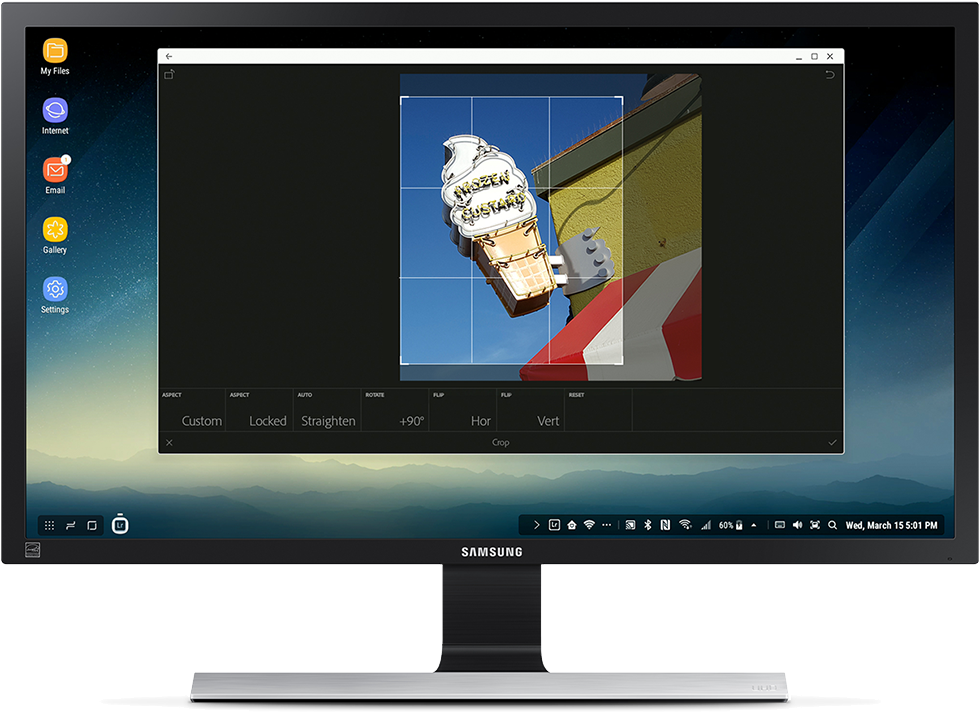
Keep using your phone
Your phone is still a phone, even when it’s plugged into the Samsung DeX.
Phone calls, text messages and settings are all accessible from the taskbar on your monitor.
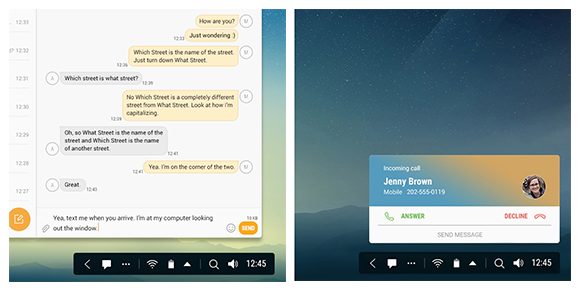
Access Windows anywhere
Remotely Access Virtual Windows machine via VDI(Virtual Desktop Infrastructure) solutions such as Citrix Receiver, VMware Horizon Client and Amazon WorkSpaces.

*USB-C to HDMI cable and accessories sold separately*USB-C to HDMI cable and accessories sold separately