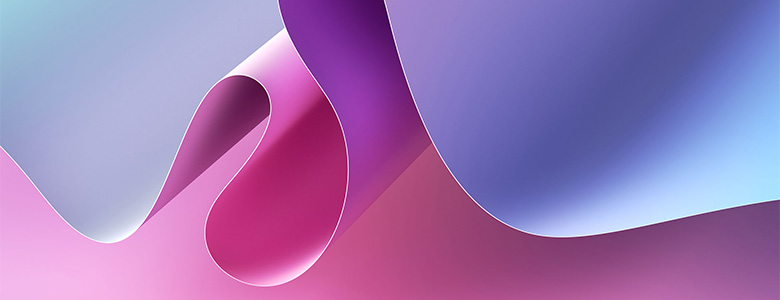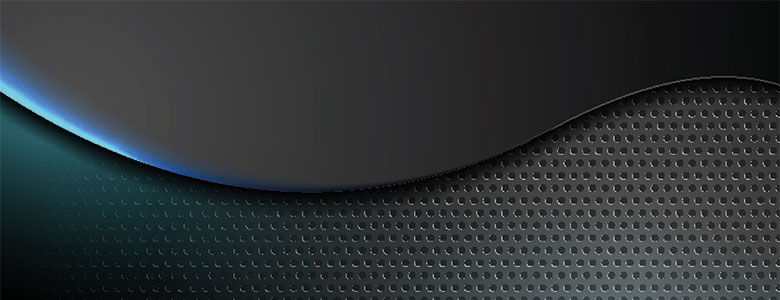Article Digitisation Requires A Security Revolution

By Insight UK / 29 Jan 2020 / Topics: Cybersecurity
Digital transformation has the potential to revolutionise organisations of any size through new technologies, but digitisation also introduces new security threats and considerations that cannot be ignored.
The substantial expansion in the collection and analysis of data, coupled with the ability to access information on any device, renders traditional approaches to security insufficient.
Without reconsideration, many benefits of digital transformation will be diluted or offset entirely.
The data challenge
To cope with such a fundamental shift in technology and culture, it is essential that cybersecurity is a pillar of any digitisation initiative. Worldwide spending on cybersecurity is forecasted to reach £102 billion in 2022 and 68% of business leaders believe their risks are increasing.
Microsoft 365 can help meet these challenges through powerful cloud and device-based security tools that ensure businesses benefit from the transformative effects of digitisation, without the risk.
Microsoft 365 combines Office 365, Windows 10 Enterprise and Enterprise Mobility Management (EMM) tools to help protect devices, applications and data. By leveraging the full capabilities of Microsoft’s enterprise range, organisations can protect themselves more effectively.
All three products are supported by Microsoft’s multi-billion-pound investment in cloud security, and patches are installed automatically – reducing the maintenance burden on IT departments. This end-to-end security helps protect data throughout its entire lifecycle.
New applications such as Artificial Intelligence (AI) and Machine Learning (ML) require access to vast repositories of information, while organisations collect far more customer data in order to build detailed profiles.
Organisations have always had to pay attention to information security, but the greater volume, variety and sensitivity of data in the digital era makes it far more valuable to cyber attackers. There are also compliance considerations to consider. Some industries, such as legal and finance, are obligated to ensure data adheres to certain regulations, such as being stored in the EU.
An attack can have a devastating impact on productivity, business continuity and reputation, while the loss of customer or corporate data has serious reputational and financial consequences – especially in the era of GDPR. The average cost of a data breach is growing all the time and now stands at £3 million.
These new security challenges are compounded by the advent of the connected workforce. Fast, reliable Wi-Fi and the changing demands of employees mean flexible working is a valued perk. Organisations benefit from their workforces being connected at all times, driving productivity. Indeed, 7 in 10 IT decision makers believe it is important for corporate IT to resemble consumer-like experiences because it results in a more engaged, productive workforce[4].
The downside to this, is that users and devices access corporate data beyond the protected confines of an organisation’s network. More devices also mean more attack surfaces for cybercriminals to exploit, while smartphones and tablets can be easily lost or stolen. It is therefore imperative that company assets are protected at a device, application and network level, and IT departments must be able to manage who can access data on what device.
Securing a digital organisation
Turning back the clock isn’t an option. The benefits of digitisation are too great, and, in any case, Microsoft 365 can help boost security and compliancy without imposing barriers for end users.
Data stored on Office 365 is protected by Azure Information Protection and classifies information according to type and sensitivity. This is used to inform Data Loss Protection (DLP) which prevents the accidental or deliberate dispersal of sensitive information through user prompts and activity monitoring.
Meanwhile, Azure Identity Management helps organisations verify the identity of users and devices no matter which network they are using. Administrators can also control which devices can access applications and data, roll out security updates, and enforce policies (such as mandatory PIN codes) using Microsoft’s InTune Mobile Device Management (MDM).
All information is encrypted, and devices can be remotely wiped – limiting the impact of a lost or stolen phone or tablet. More secure by nature, Windows 10 has powerful software-based antivirus, biometric capabilities, and supports hardware-level protection. This means only safe, certified software can start during the hardware process.
IT is changing and the security threats are evolving. However, the use of Microsoft 365 shows that additional security requirements needn’t be an inhibitor to digitisation.
Failing to embrace change is not an option so it’s important that your organisation is ready.
To learn more about the key technologies within M365 and what they mean for your organisation, watch O365 vs. M365: Security and Management webinar.