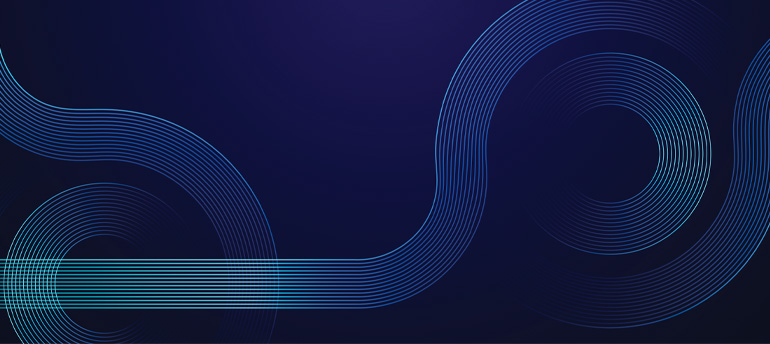Article Native AWS Services with VMware Cloud on AWS
VMware Cloud on AWS integrates seamlessly with Native AWS services. This blog post covers the AWS services that can be used by applications deployed on VMware Cloud (VMC).

By Insight UK / 3 Sep 2019 / Topics: Cloud
A production environment on VMware Cloud on AWS (VMC) will require connectivity to an AWS account. This is enabled by an AWS elastic network interface which provides a 25Gbps connectivity between VMC and AWS. Applications deployed on VMC can leverage native AWS services for storage, load balancing and DNS routing, providing customers with the best of both worlds. These native services can be accessed from applications deployed on VMC and include:
Simple Storage Service (S3)
VMware Cloud on AWS can connect to Amazon S3, an object storage service that offers industry-leading scalability, availability, security, performance and cost effective storage. Some of the use cases include:
- Backup and archive targets for VMs
- Repository for OVAs and software files to be installed on VMs
- Repository for application and system log files
No charges will be incurred for egress or ingress traffic to and from S3 from VMC. You only pay for the storage space consumed.
Elastic File Service (EFS)
VMware Cloud on AWS first launched with the Amazon EC2 i3.metal instances as the only host supported on the platform. This is a bare metal instance with the following specifications:
- 2 sockets with 18 cores per socket
- 512GB RAM
- 15.2TB raw SSD (NVMe) storage
Part of the 15.2TB storage space is consumed by the vSAN configuration leaving only 10TB usable space per host. Given the limited storage space on each host, the recommended design principle is to store tier-1 data (for example application data) on the vSAN storage while leveraging additional storage devices for 'lower tier' data. One of the options to secure additional storage is to use Amazon Elastic File System (EFS), which is a fully managed service that provides a simple, scalable network file share for linux-based workloads. It scales on demand to petabytes of storage without modification to existing applications. A single EFS can be mounted to one or more VMs, and for the most demanding workloads can support performance of over 10 Gbps and up to 500,000 IOPS. Again no charge for egress or ingress traffic to EFS, you only pay for the storage space utilised.
Amazon Relational Database Service (RDS)
Amazon RDS is a managed database service that makes it easy to set up, operate, and scale a relational database in the cloud. It provides cost-efficient and resizable capacity while automating time-consuming administration tasks such as hardware provisioning, database setup, patching and backups. Applications deployed on VMware Cloud on AWS can connect to Amazon RDS database endpoint in an AWS environment which can be used to deploy the database for applications running on VMware Cloud on AWS. The relational databases supported include:
- Amazon Aurora
- PostgreSQL
- MySQL
- MariaDB
- Oracle Database
- SQL Server
Leveraging Amazon RDS enables businesses to focus on the improvements to the applications and driving value for customers, while the operational overhead in patching, scaling and backup of databases is managed by AWS.
Amazon Application Load Balancers
To implement high availability and improve performance of applications running on VMware Cloud on AWS, load balancers will be required to cope with and distribute application traffic across a fleet of VMs in different fault domains. Although traditional 3rd party load balancers can be setup on VMs running on VMC, customers also have the option to leverage the AWS elastic load balancers (ELB). The ELB is a fully managed load balancer that automatically distributes incoming application traffic across multiple targets, such as VMs on VMC, Amazon EC2 instances, containers, IP addresses, and Lambda functions. Broadly, two options are available:
- Network Load Balancer which operates at layer 4 and is best suited for load balancing of Transmission Control Protocol (TCP), User Datagram Protocol (UDP) and Transport Layer Security (TLS) traffic where extreme performance is required.
- Application Load Balancer which operates at layer 7 and is best suited for load balancing of HTTP and HTTPS traffic, and provides advanced request routing targeted at the delivery of modern application architectures, including microservices and containers.
Amazon FSx for Lustre
Amazon FSx for Windows File Server provides a fully managed native Microsoft Windows file system which can be used for windows based workloads running either on VMware Cloud on AWS, native AWS or on-premises environment. Built on Windows Server, Amazon FSx provides shared file storage with the compatibility and features that windows-based applications rely on, including full support for the SMB protocol, windows NTFS, Active Directory (AD) integration, and Distributed File System (DFS).
Amazon FSx file shares can be mounted on VMs running on VMware Cloud on AWS. Customers using VMC for cloud migration can use this service for consolidation of existing on-premises windows based file servers, or for the underlaying storage for source code repository when using VMC as a test and dev environment.
You can create file systems ranging from 300GB to 65,536GB in storage capacity, and with throughput capacity ranging from 8 MB/s to 2048 MB/s.
Amazon Route 53
Amazon Route 53 is a fully managed, scalable and highly available Domain Name System (DNS) web service. A cost effective way to route traffic to internet applications by translating domain names into the numeric IP addresses. Requests can be routed to infrastructure running in AWS (e.g. EC2, ELB, S3) or to VMs running on VMware Cloud on AWS. Effectively, Amazon Route 53 can be used as the DNS service for your internet facing application deployed on VMware Cloud on AWS either directly to the VMs (using private and public hosted zones of Route 53) or through an Amazon Application Load Balancer distributing traffic to VMs on VMC. You only pay a monthly fee for each hosted zone and incur charges for every DNS query response by the Route 53 service.
Amazon Route 53 can be configured with DNS health checks to route traffic to healthy endpoints or to independently monitor the health of the application and its endpoints. The service provides a variety of routing types including Latency Based Routing, Geo DNS, Geo-proximity, and Weighted Round Robin. These routing types can also be combined with DNS Failover in order to enable low-latency and fault-tolerant architectures.
Insight VMware Cloud on AWS Propositions
Insight have developed a set of professional services to enable businesses to accelerate the adoption of VMware Cloud on AWS. Our approach is to identify potential use cases for native AWS services during the initial assessment and design phase, ensuring that these services were required right from the start. These services include the following:
- Discovery Workshop (free one-day workshop)
- Assessment
- Build and Migrate
The services can be tailored to provide clients with the required support across the various stages of the setup of VMC and migration of applications.
If you are interested in finding out more, please contact your Insight Account Manager or get in touch via our contact form here.
You might also like ‘How You Can Maximise the Benefits of AWS’ .