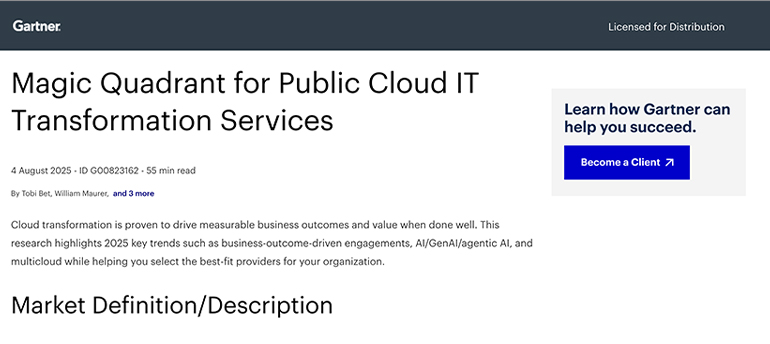Article Microsoft Azure enables simple, secure and cost-effective backup and recovery

By Insight UK / 29 Apr 2019 / Topics: Cloud
Accidentally deleting an important file is a pain that many of us will have felt. An important presentation, a favourite photo, or a piece of code that has been meticulously worked on all night can be obliterated in an instant by a simple mistake.
But it’s not just human error that must be feared. A vicious virus can wreak havoc in your system, while ransomware will encrypt your data unless you pay the attacker. The situation can be rectified in just a few seconds if the user was prudent enough to create a backup, but if not, the file is lost forever.
For a business, not having a backup strategy can be fatal. But the cost and effort associated with purchasing and maintaining the infrastructure needed to ensure business continuity is significant.
Using a public cloud platform such as Microsoft Azure offers a more cost-effective, resilient and secure way to manage storage-intensive applications such as backup and recovery.
Better safe than sorry
In an era of multiplying and increasingly sophisticated cyberthreats, not to mention the risk of hardware failures, software corruption and human error, many organisations subscribe to a ‘1-2-3’ principle when it comes to their backup strategies.
This principle dictates that businesses should hold three copies of their data in two separate locations, of which one should be the cloud.
Microsoft Azure Backup provides organisations with stable and secure backups without the need to invest in expensive on-premise infrastructure, such as tapes and Storage Area Networks (SAN). Organisations can simply scale up or down depending on their needs.
This approach lowers total cost of ownership (TCO) and enables organisations to focus their investment in projects that drive innovation.
In addition to flexibility, Azure has significant advantages over on-premise when it comes to security. Some cyberattacks specifically target backups, so having an-off site recovery option helps to mitigate this threat. Meanwhile, a new feature called Azure File Sync replicates on-premise data in the cloud, effectively extending the data centre.
Disaster situation
Azure’s backup services enable virtually limitless capabilities in the cloud, but it is Azure Site Recovery that enables business continuity in a disaster situation. Azure Site Recovery automates the replication of Azure Virtual Machines (VMs) across multiple cloud regions and can also replicate on-premise VMs into Azure or a secondary data centre.
There are numerous recovery options to choose from, but management is simple thanks to an easy-to-use Azure portal.
But perhaps the biggest selling point is the fact that you are only ever charged for the service if it ever comes into effect. This means that rather than having to purchase and maintain separate infrastructure for disaster recovery, you can invest in other projects.
Azure Site Recovery also won fans for a use case that was not originally envisaged. Customers found the service was a cost-effective way to migrate on-premise VMs to Azure – not least because Microsoft offered a free 30-day trial of the technology.
In recognition of this unexpected popularity, Microsoft released a new tool called Azure Migrate, which assesses your on-premise VM estate and migrates them to a cloud equivalent where it makes sense.
Helping hand
One of the great advantages of Azure is its hybrid capabilities. While the cloud offers huge advantages over on-premise infrastructure, some workloads can’t be taken off-premise for security or compliance reasons.
Azure cloud services work seamlessly alongside on-premise assets, allowing organisations to maximise existing assets, comply with regulations, and migrate at a pace that suits them.
As a trusted Microsoft partner, we can take a look at your existing environment to identify affected workloads and offer recommendations on how to best migrate.
Our team of experts will advise the best course of action depending on your business needs, workloads and technologies. After deployment we ensure that your configuration is optimised both technically and financially. We also offer a range of managed services for round-the-clock-support.
Watch the webinar: Azure backup and site recovery