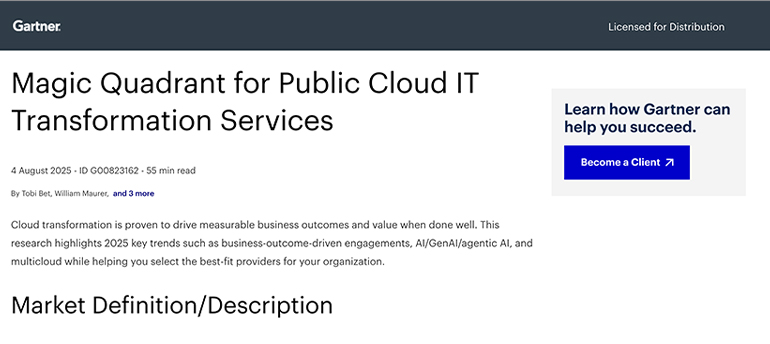Article Exchange v Outlook: What’s The Difference?

By Insight UK / 21 Nov 2019 / Topics: Cloud
Email has been a crucial workplace tool for more than three decades, replacing the telephone as the dominant form of communication with colleagues and customers.
It is estimated that 294 billion emails are sent every single day by 3.9 billion users and although the rate of growth is declining, the volume of messages is set to increase to 320 billion by 2021[1].
Cloud-based email helps IT departments manage and secure these communications more effectively than traditional email systems, while cloud-based clients allow employees to be more productive.
Microsoft Office 365 achieves these gains through two email applications: Exchange Online and Outlook Online.
What is Microsoft Exchange Online?
Microsoft Exchange Online is a cloud-based version of Microsoft’s Exchange email system, powering enterprise-class email, calendar and contacts functionality for employees. The cloud version has all the features of its on-premise counterpart but adds a range of powerful features and capabilities that drive efficiencies and productivity within an organisation.
With Exchange Online, there is no need for IT departments to manually update a server. All upgrades and security patches are downloaded automatically and because information is stored in the cloud, staff can access messages on the device of their choice. The absence of physical infrastructure means organisations can simply add or remove users as needed, with each given 50GB of cloud storage to play with. Meanwhile, reliability is guaranteed by 99.99% SLAs.
Microsoft invests heavily and continuously in cloud security, which gives many of its customers peace of mind. Specific email protections include anti-malware and anti-spamware filters, while administrators can also set Data Loss Prevention (DLP) policies that prevent employees from accidentally sharing sensitive information. Additionally, devices can be remotely wiped or deleted if they are stolen.
Compliance is boosted through data retention and discovery policies while organisations also have the option of storing their data in certain geographies. These features are especially useful for businesses in highly regulated industries or those subject to GDPR.
What is Microsoft Outlook Online?
Other email clients can access data stored on Exchange Online but Microsoft Outlook Online unlocks the full potential of the platform. Outlook Online is a cloud-based email client that works across multiple devices and is automatically updated, ensuring end users always have access to the latest version.
Outlook Online includes intelligent features that allow end users to set rules for incoming messages, automatically translate emails into other languages, and filter out the most important communications using focused inbox. Smart search and keyboard shortcuts also help staff save time when trying to find certain settings or functions.
Meetings are also more effective. Intelligent scheduling and voting options make it easier to hold meetings, while events such as hotel reservations and flights are automatically captured by the calendar app. Meetings themselves can be more productive through the use of attachments, meeting notes and voice recordings.
The full potential
By including Exchange Online and Outlook Online in a single package, Office 365 unlocks the full power of cloud-based email and aids integration with powerful productivity and communication tools like Microsoft Word, Excel, PowerPoint and Teams.
To put it succinctly, cloud-based email is more cost-effective and reliable than on-premise email, while it reduces the maintenance burden on IT departments. Security and compliance is also superior to many traditional on-premise email environments.
But the benefits are not limited to security and efficiency. Microsoft’s cloud infrastructure and the intelligent features of Office 365 grant users’ access to powerful capabilities that are simply impossible with traditional architecture.
A new wave of applications such as Microsoft Teams is improving communication and collaboration in the business world, but email is still as important as it has ever been. With Microsoft Exchange Online and Microsoft Outlook Online, your organisation can be sure it has the right strategy in place.
To get started with Microsoft Exchange and cloud-based email, read our ‘Smarty Pants Guide’